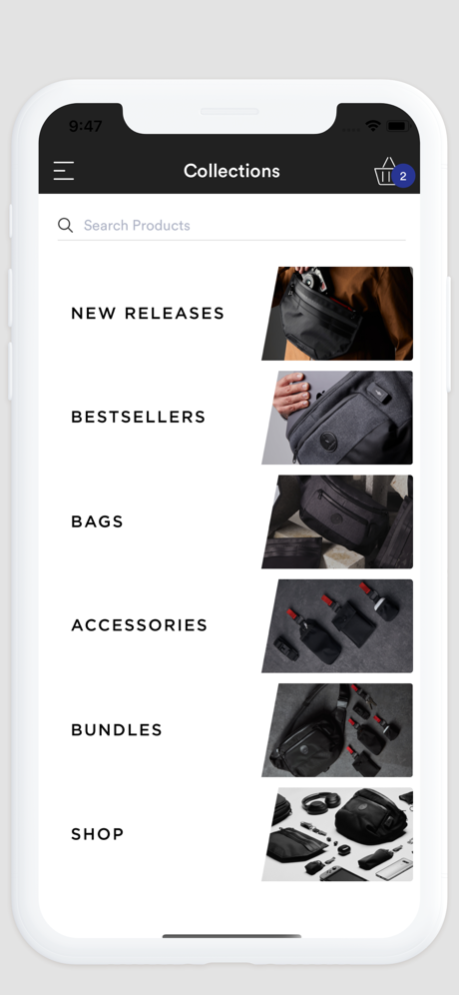ALPAKA 4.9
Continue to app
Free Version
Publisher Description
Inspired by travel and modern on-the-go lifestyles, we’ve made it our aim to keep bringing ultra-functional gear engineered to enhance your day.
The ALPAKA app is the easiest and quickest way to connect with ALPAKA on your device.
Features
- Shop an organized selection of ALPAKA bags and accessories.
- Get exclusive launches on the app
- Early access to new product launches
- Exclusive discounts
- Push notifications to help you stay on top of the latest products and news
- See what other customers from the ALPAKA community are saying
- Find an ALPAKA official dealer near you
Our mission is to help you safely carry your gear in style. ALPAKA honours the meaning of every adventure and understand the value of creating high-quality pieces of carry for conscious individuals so you have one less thing to worry about and enjoy the journey.
Mar 18, 2024
Version 4.9
• New and improved user accounts
• Easier and faster checkout
• View and keep track of your orders
About ALPAKA
ALPAKA is a free app for iOS published in the Personal Interest list of apps, part of Home & Hobby.
The company that develops ALPAKA is ALPAKA LLC. The latest version released by its developer is 4.9.
To install ALPAKA on your iOS device, just click the green Continue To App button above to start the installation process. The app is listed on our website since 2024-03-18 and was downloaded 1 times. We have already checked if the download link is safe, however for your own protection we recommend that you scan the downloaded app with your antivirus. Your antivirus may detect the ALPAKA as malware if the download link is broken.
How to install ALPAKA on your iOS device:
- Click on the Continue To App button on our website. This will redirect you to the App Store.
- Once the ALPAKA is shown in the iTunes listing of your iOS device, you can start its download and installation. Tap on the GET button to the right of the app to start downloading it.
- If you are not logged-in the iOS appstore app, you'll be prompted for your your Apple ID and/or password.
- After ALPAKA is downloaded, you'll see an INSTALL button to the right. Tap on it to start the actual installation of the iOS app.
- Once installation is finished you can tap on the OPEN button to start it. Its icon will also be added to your device home screen.